Find Time For Yourself And People You Love By Making Your Devices Deeply Unengaging
People often ask how I find time to do so many things. For the most part, I’ve negotiated a sort of Nash equilibrium by making my online experiences supremely boring.
I am the kind of Silicon Valley unicorn your investors don’t want: a software engineer who is staunchly morally opposed to user engagement maximization. I love software that solves “boring” problems, like data quality for record keeping or search indexing legal documents. I dig systems that are technically interesting in construction, as well as short plot-oriented video games without level grinding or scores. I enjoy software that is easy to use, and easy on the eyes. But any time an exec leans over a table and muses, “how can we increase traffic by building user engagement,” I want to jump up and flip said table. Because time is one of the most valuable things we have as sentient beings, and intentionally reward-hacking humans to get them to spend it maximizing your engagement metrics without regard for their life fulfillment is a terrible fucking waste.
Don’t get me wrong; I fully understand the allure of skipping over the ultra-difficult legwork of amortizing debt while building traction, and instead falling back on the firmly established solution of monetizing with ads, which, while it has allowed many free services to flourish, also necessitates a host of exemplary “engagement”-related side effects: viral clickbait, intrusive ads, tracking, infinite feeds, autoplays, suggested content, entreaties to share your actions on social media. These disincentivize truth and multifaceted human perspective in favor of punchy attention-grabbing stunts, which is a nuanced discussion for a whole other blog post, or perhaps several doctoral dissertations and nonprofits.
Philosophical quibbles aside, it is a known fact that companies that provide “free” services have invested millions of dollars and unheard-of amounts of machine learning into fine-tuning ways to reward-hack your evolutionary psychology to get you addicted to them so regardless of your strength of willpower, the easiest way to get unaddicted is to put them completely out of sight. (Bonus: if you’re not using them at all then you don’t have to feel bad about not contributing to their ad revenue!)
My online experiences are already, by choice, fairly bare bones to start with. I watch 1 or 2 TV shows a year. I don’t tweet or Snapchat. But the most dangerous platforms are the ones you don’t want to outright block or uninstall because they are generalized enough to contain information that is actually really useful to look up on your phone. There have definitely been times I tried to look up the location of a friend’s event on Facebook and emerged hours later, time-warped and empty inside, or opened a woodworking tutorial on Youtube and fell into a bottomless hole of suggested cat videos. Some more common contenders include:
- opening Facebook “for just a second” during a 30-second lull in conversation then getting trapped in Facebook Newsfeed infinite scroll for hours and forgetting to hang out with your friends who are actually physically in the room with you
- simultaneously hating Youtube and myself because it knows all the videos I am secretly trash for, and it either doesn’t know or care that happiness is a distinct entity from drug addiction
- opening phone notifications that won’t shut up and falling into some kind of infinite goddamn suggested content feed
- trying to send some damn money on Venmo and voyeuring all over the home page’s public payment messages instead
/endrant. Here are a few ways I’ve reclaimed time by making my devices deeply unengaging.
1. Make your device boring
Take everything out of your home screen, and then only put back things you actively, consciously want on your home screen. My home screen is a marvel of user unengagement, boasting several empty spaces.

Messenger and Hangouts get a spot because they are actually useful for deliberately having conversations with people, as opposed to aimlessly wandering the internet pushing Like buttons when I get bored.
The second shortcut page on my phone is mildly less unengaging, containing such riveting utilitarian gems as a chess timer, an SSH client, a guitar tuner, a bird identification guide, a knot-tying reference, and a really cool feed that tells you what bills Congress has passed recently (available for both Android and iOS) that you can use to replace your doomscrolling.
While I have a few social media apps installed because they are the only way to contact some friends, they are effectively invisible: no notifications, hidden very deep on the fourth page of my home screen inside a folder labeled “ARE YOU SURE?”. Hiding shortcuts to your worst timesinks (or deleting them completely, if possible) is a great way to avoid visiting them in the first place.
2. Opt-in notifications only
A phone should be a tool, not a trap.
So I went through Settings > Apps, deactivated push notifications on every single app, and then only turned back on the truly important notifications that I actively wanted to receive. Examples: phone calls, SMS, my tea timer going off.
Everything else is gone. No more coy suggestions that fans haven’t seen my posts in a month or new photo app features or Instagram likes or non-OS upgrades! When I take out my phone, it is for a wholly specific purpose. Hooray!
You can also dial back your web and email notifications with many websites, which is the first thing I do when creating an account. Your Facebook web notifications can be restricted in your settings. You’re auto-subscribed to quite a few surprising streams by default that you probably wouldn’t opt in to.
3. Kill infinite scrolls
There are a number of useful things about Facebook, but being presented with an infinite scroll every time you hit the homepage is not one of those things.
News Feed Eradicator is a Chrome extension which blocks your newsfeed and replaces it with a quote, usually about how time is your most precious resource or something.
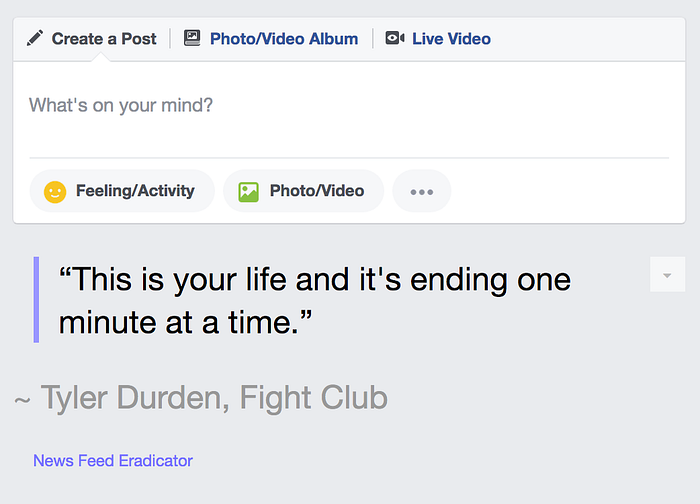
You still get to use Facebook to look up event locations, but without unintentionally falling into a bottomless hole every time you open it. Installing this probably reclaimed at least 5 hours a week, which I immediately started using to brush up on piano and learn guitar.
Update: people with less rampant ADHD than me have reported not having this problem, which is a way of life I had not considered. If you have successfully avoided getting reward-hacked by companies for hours on end without all this elaborate planning, congratulations! If not, read on.Similarly, turn off Autoplay, Youtube’s default mode of “accidentally watch videos forever”.

Instagram is a sneaky one because they force you to use the mobile app if you want to post, so we can’t use browser feed blockers on it. I still use my Instagram account as a public art blog without consuming the social media infinite-scroll, but it’s very challenging.
If you’re in this boat, you can press “Instagram” in the top of the app and select “Following” in the dropdown to only see your subscriptions without all the ads and suggested Tiktoks sprinkled in.
If this is still too difficult, I recommend switching your public blog entirely over to Tumblr (from a laptop, not mobile). Their feed is less ethically compromised, and it’s easier to feed-block a browser.
4. Greyscale by default
Greyscaling — the most efficient way to turn a litany of juicy red notification icons into a confusing and Kafkaesque slew of pixels so boring you’ll forget why you ever felt compelled to compulsively click on them.
My friend tried greyscaling his phone, attempted to scroll through social media for several seconds, and threw the phone on the floor in disgust, saying it was too boring to focus. Mission accomplished! :)
This used to be more challenging, but thankfully, many greyscale browser extensions have been published since I originally wrote this post. Phone greyscaling is designed as a readability feature for colorblind folks, but it works incredibly well as a user-unengagement feature too.
How do I greyscale my _____?Chrome
Greyscale the Web (lets you blacklist/whitelist domains & toggle)Firefox
Midnight Lizard (color filters only)
No Color (removes colors & images)iOS
Settings > General > Accessibility > Display Accommodations > Color Filters > Grayscale (yes, they hid it very deep in there)
To set a quick-toggle so that you can still reasonably use the camera feature: Settings > General > Accessibility > Accessibility Shortcut > Color FiltersAndroid
May vary between builds, but usually under Accessibility.
5. Browse in incognito whenever possible.
This has the dual benefit of (a) making your ads less targeted and therefore less likely to make you want to click on them, (b) not leaving juicy user engagement traps in your URL autocomplete history for later.
Ads may still be targeted at your IP address, which is not hidden by incognito mode. You can also use a VPN service for more privacy. I use NordVPN.
6. Block major timesinks
Although you can circumvent them any time you are weak of will, site blockers that ban or meter domains of your choice are a useful way to promote mindfulness by catching yourself in the act. I tried StayFocusd and Block Site before settling on LeechBlock, which lets you configure custom quotas and time ranges for different groups of sites. one sec is great on mobile.
Devs: You can also `sudo vim /etc/hosts` in a pinch, though I find this less effective since it’s so few keystrokes to change your mind back.
7. Dust off your single-purpose devices
B&W e-readers are by far one of my favorite digital devices. Besides the convenience of magically shoving hundreds of pounds of books into a half-pound Device of Holding, they serve but a single purpose and are only exactly as engaging as the semantic content encoded within.
On the other hand, if you frequently read or check the time (or use other innocuous utilities) on a smart-device that bombards you with shiny notifications which emit an enticing vibration and an entreating “ping” tuned by thousands of hours of A/B testing to be both maximally crave-inducing and attention-grabbing to your consciousness, you are highly apt to become distracted by said notifications.
Dig up your 90’s watch, your 00’s MP3 player, a pocket notebook, a camera that has never heard of the Internet, and any other frequently used utilities that your networked devices have subsumed. Wearing a $10 watch is one of the most effective simple changes I’ve ever made toward both my temporal reliability and my lack of impulse to randomly check my phone. I also carry sticky notes and a pen at all times, which let me scribble down todo notes and make plans with my friends (in real life!) without ever wondering what’s hot on Instagram.
Keep it up!
Maintaining a mind-numbingly unengaging user experience is a constant battle against entropy! Don’t forget to turn off push notifications every time you install something new on your phone.
Congratulations, you have probably just reclaimed several hours a week from mindless button-pushing which you can now use however you like!
