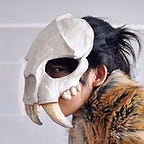Tidying Your Digital Life
A work-in-progress primer to decluttering one’s digital life and minimizing the constant entropic battle against the mighty modern tides of non-consensual marketing clutter.
It can be trickier to tidy in the digital world than the physical world because it is so much easier for junk to get into your digital house. Paper junk mail can be non-consensually shoved into your mailbox, but it’s hard for it to take up a permanent place in your house; you have to physically choose to bring objects into your house.
Unfortunately, with digital possessions, your mailbox and your house are often one and the same. Strangers can send you all the email they like, cloud services can change what they show you without your consent, and cookies can intimately track your habits.
I’ve gotten immense benefit and clarity in my analog life using the KonMari method to better narrow down my material possessions to things I love, but for a while, I kept lapsing on my physical tidying and succumbing to the siren song of consumerism and clutter.
I finally realized that although I had invested tons of effort into tidying my physical space, I hadn’t tidied my digital space, so that I was still deeply vulnerable to marketing emails and other consumerist distractions to buy buy buy and crave crave crave.
Since cleaning up those marketing emails, the once prodigious stream of novelty utility items and crafting supplies I used to compulsively buy online has dropped drastically. In the last two months, I’ve only online-purchased: some books I’ve actively read, a birthday present, socks, and some necessities like toilet paper, medicine, and cat litter. I’m no longer purchasing unnecessary new things or (…quite as) tempted by shiny new things, which has allowed me to make huge amounts of physical and mental progress on my analog tidying journey.
I’m not completely finished yet (my hard drive is truly a morass of unfinished projects), but the KonMari method doesn’t offer much advice for one’s digital life (or for that matter, one’s hobbies, as her sole hobby is famously tidying), so here’s an initial stab at how to tidy up your digital life.
Note that many digital things are dangerously distracting, and therefore probably best saved for after you have tidied a decent amount of your physical possessions — at minimum, clothes, books, papers, and some household appliances — and your what-do-I-want muscles are better developed.
Although your mileage may vary based on how you use your devices, I tried to order my categories via a similar logic to the KonMari method, in an order intended to build up my what-do-I-want intuition. I started with things used most frequently with clear utilitarian value (or lack thereof), where it’s easier to exercise the what-do-I-want muscles, and then moved gradually toward more difficult categories, such as personal projects.
Depending on how you live your digital life, either email or social media will probably be your easiest starting point.
In the physical realm, it’s easiest to start tidying with clothes, because we wear them every day and have a good idea of whether they make us feel good or not.
Email is a decent starting point for the digital realm if you check it semi-regularly. If you do something on a daily basis, you probably know where it frustrates you. Even if you haven’t taken the time to curate it, you probably have some email you hate (such as unwanted mailing lists and spam), some email you love (such as messages from dear friends), and some email that serves no emotional purpose but you just have to keep it (such as utility bills and job-related emails).
As with physical possessions, it is tempting to over-organize and divide up email using filters so that you can stuff your overflowing email into many different boxes and congratulate yourself for keeping all of it. It’s easy this way to lose track of mailing lists that you don’t truly want to be on.
You can continuously bail the tide of junk mail out of the leak in your metaphorical privacy boat, but as long as the leak is still there, you will keep getting overwhelmed by new junk mail.
Different tidying strategies for different people
- Tidying marathon: Set aside a couple hours to sit down and hit Unsubscribe on every single mailing list that you would not actively choose to opt-in to again.
- Incremental progress: Unsubscribe from a few a day until you are done.
- Burn down the house. Create a clean new email account, tell just your friends or colleagues about it, and don’t ever look at your old email unless you specifically need to check for something critical.
It’ll be painful, but it’s so worth it when a daily flood of hundreds of emails slows down to a tiny trickle that you can actually manage.
Hiding from marketing spam
My favorite strategy is to keep a completely separate junk email address for all purchases, signups, and most anything that does not involve active mutual participation in a conversation. One of my biggest sources of intrusive marketing schemes is when I buy something online once, and the company nonconsensually signs me up for daily marketing emails which are impossible to get out of. If I need to find a receipt, it’s easy to log into my trash account and look it up, but I don’t want that junk in my main inbox.
If your main email has been compromised by too much marketing spam, try creating a separate new email that you only use for your personal life, and never, ever give it out in an online form.
I use email for a lot of different purposes, so I use separate addresses for professional communication, side creative work, personal communication, and making online accounts. It’s also normal to just have separate emails for work and personal use.
I do feel a little bad on the rare occasions I’m talking with a customer service representative and they hesitantly ask, “We have uh, ******trashemail@****** on file for you…is…that correct??”, and I’m like, yes, that is 100% correct. But the daily mental overhead savings are more than worth the 2 seconds of mild discomfort.
Social media & notifications
If you use social media at all, you probably use it fairly regularly. After all, hundreds of millions of dollars of design, engineering, and psychological testing have been poured into hooking you, playing on your emotions to keep clicking, and getting your attention more than you bargained for.
Subscriptions
How do you use your social media? Are you subscribed to the streams you actively want in your life? Do the things you subscribe to bring you joy and fulfillment? Do the things you share bring you joy and fulfillment?
Nonconsensual subscriptions & notifications
Like email, social media notifications can insidiously break into your digital home without your explicit consent. Social media is valuable — otherwise we wouldn’t have signed up for it in the first place — but fraught with sneaky pitfalls.
- We’ve intentionally opted into some of it, like 1:1 messages from our friends, photos from trips we loved, updates from artists who inspire us, the ability to share our creative work, or videos we genuinely enjoy.
- We’ve unintentionally opted into other streams beyond our control, like getting constantly bombarded with advertisements.
- And there are grey areas that can often leave us feeling bad even though we technically decided to continue, like Youtube Autoplay, which knows what you “want”, but often doesn’t distinguish between genuine desire and drug addiction.
It’s easy to get suckered into all these things when they offer you free stuff you want, at the cost of filling your attention with entreaties to buy things or scroll forever. Social media adds certain value to your life and it’s reasonable to choose to continue using it. However, know that you can continue having a relationship with social media while reducing the degree to which it parasitizes you.
I’ve written a detailed post here about how to declutter your devices and thwart companies’ fine-tuned attention-grabbing psychological hacks, so you can spend more time living the way you actively want to.
“Saved for later”
When was the last time you ever used your browser bookmarks?
It’s easy to want to save everything because digital storage feels nigh-endless, but simply knowing that you have a never-ending morass of “Saved for later” you’ll never wade through can weigh you down and guiltily anchor you to a past self you no longer identify with as strongly. If you look at a Pinterest board and it no longer brings you joy, its purpose is served. Delete it.
“Downloaded for later”
The slightly trickier version of browser bookmarks is files you keep sitting around on your hard drive.
This may include screenshots, PDFs to read, digital creative assets you were going to use someday, software tools you downloaded and never used, installers you don’t need any more, games you no longer want.
If you don’t need it, delete it. If you might need it but you can always download it again, delete it. If it is irreplaceable, consider when you plan to use it. Imagine your computer crashed; would you regret not having this file? If so, it’s reasonable to keep it and back it up.
Sentimental files (not created by you)
Photos others have taken, souvenirs you kept from the past, etc.
Personal documents
Things you have made, notes you have written, projects you have created, photos you have taken. This is a highly personal category, best saved for the end of your digital tidying journey. After all, these represent your own tangible effort that you chose to invest at some point.
Your what-do-I-want muscles should be reasonably well developed at this point, so even if you want to keep the final output of every personal project, you might be surprised at the amount of interstitial discardable objects you find stuffed between the cracks.
I do photography and videography, so for me, a big source of discard is extra photo takes that didn’t make the final pass. I’ve already done the work to shave down a batch of photos to the final pass of photos I really love, but I often forget to delete the leftover outtakes that I don’t want. Sometimes there are a few funny ones I don’t post online but can’t bear to delete — I save those in a nostalgia folder. The rest I can safely delete.
This is a major work in progress, but the digital tidying I’ve done so far has been really helpful in lightening the ambient noise of my digital burdens and helping me feel more focused and less overwhelmed. Good luck with your journey!